When Can I Join My Simulation?
If you're using Mursion Software to connect to your simulation:
We recommend you load the Mursion software 20 minutes before your scheduled start time. This will allow sufficient time to download any necessary updates, plus the opportunity to test your microphone and camera.
Once you have run the Mursion software and installed any required updates, you'll be ready to jump into your session. You can join your session up to 10 minutes early, at which point your purple Join button (top right corner) lights up.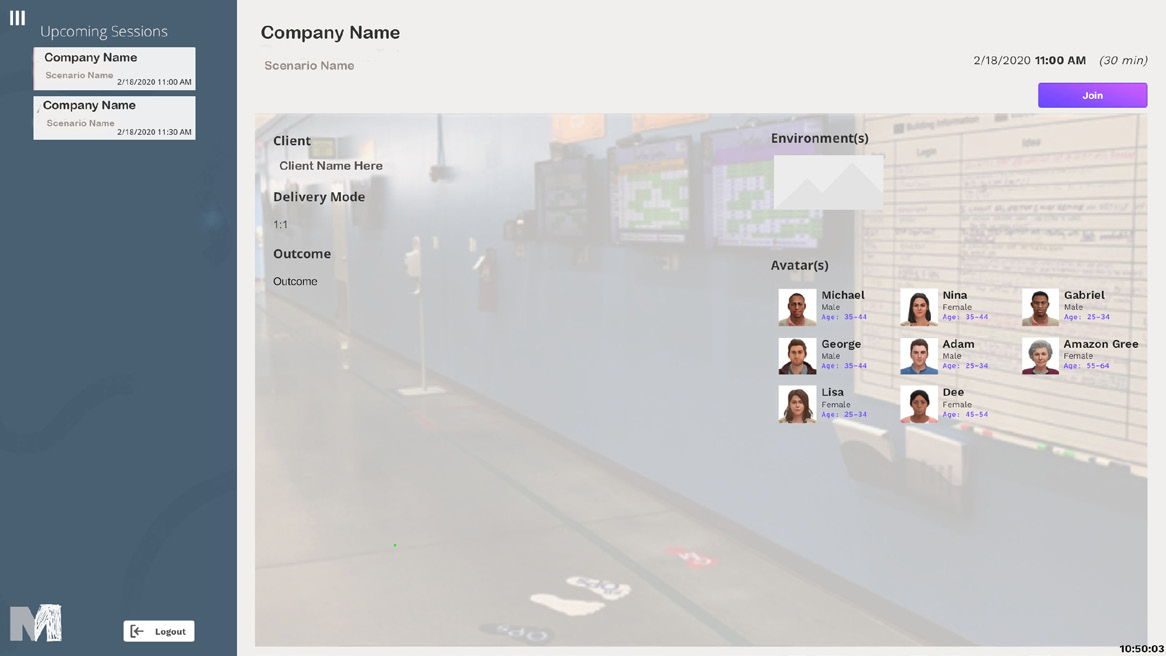
Please note that due to timing constraints, if you are unable to join within the first 12 minutes of your session, you will need to reschedule.
If you're using a third-party software, like Zoom or Google Meet
You can connect to your simulation up to 30 minutes in advance. This will give you time to check your audio/video connection, review your simulation details and relax before your simulation begins.