- Mursion Support
- Connecting to Your Simulation
- Troubleshooting
-
Getting Started
-
Registration and Scheduling
-
Connecting to Your Simulation
-
Audio & Video Troubleshooting
-
After Your Simulation
-
Tech Implementation
-
Facilitator Guides
-
Account Owner Guides
-
Professional Services Guides
-
Education Partner Guides
-
Self-Service Client Guides
-
Release Notes
-
Contact Us
-
Before your Simulation
-
For Sim Specialists
-
Account Owner & Facilitator Guides
Stuck on screen stating "Please wait while we are checking your account"
When first launching the Mursion software, if you are getting stuck on the page below stating "Please wait while we are checking your account", this may indicate an issue with your browser settings.
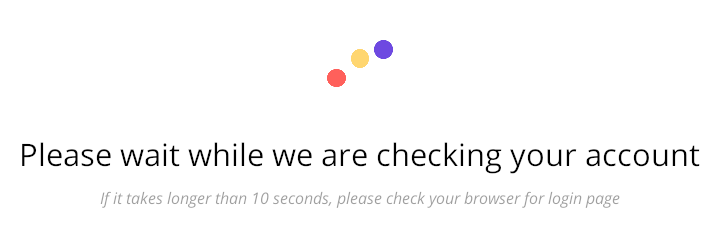
To properly log into your account, the Mursion software relies on the ability to launch the Mursion Portal (portal.mursion.com) in your browser. If this browser window is not appearing, please try the steps below:
- Verify that you have a default browser configured
- If using Windows, this setting can be found in Settings->Apps->Default Apps. You will find the "Web browser" setting at the bottom of the list.
- In Mac, click on the Apple menu and select System Preferences. Choose the General tab. You will find "Default web browser" about halfway down.
- Check your Firewall and Antivirus applications
- If you have a strict antivirus or firewall software that prevents applications from reaching the internet, you will need to create an exception for the Mursion application.
- Proxy Server or VPNs
- If you have a proxy service or VPN in place and are experiencing this issue, you may need to work with your IT department to create an exception for the Mursion application to reach the internet.
- Please contact Mursion Support for further troubleshooting.
