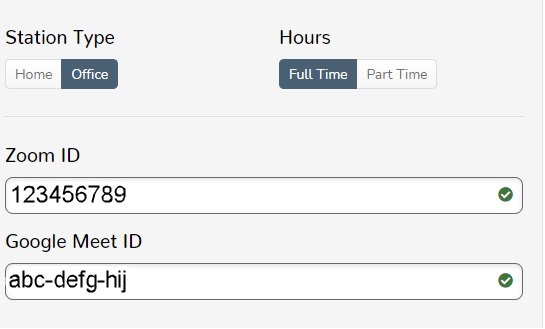Where do I find a Sim Specialist's Zoom ID?
Sim Specialist Zoom ID
In order to view a Sim Specialist's Zoom ID, you'll need to have access to the Professional Services Role. If you do not have this role, reach out to your project coordinator and ask for their assistance.
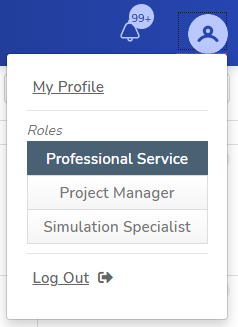
- Log into the Mursion portal in the Professional Services role.
- In the "users" tab, click on Sim Specialist.
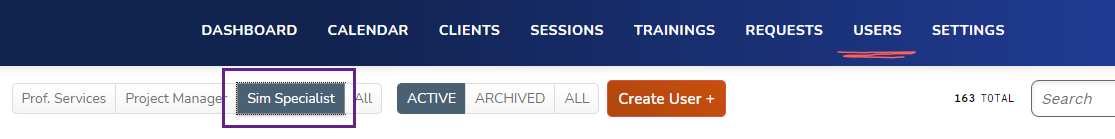
- Click on the name of the Sim Specialist you want to see the Zoom ID information for.
- Scroll down and the Zoom ID is displayed on the bottom of the page. Click the cancel button to exit the window.