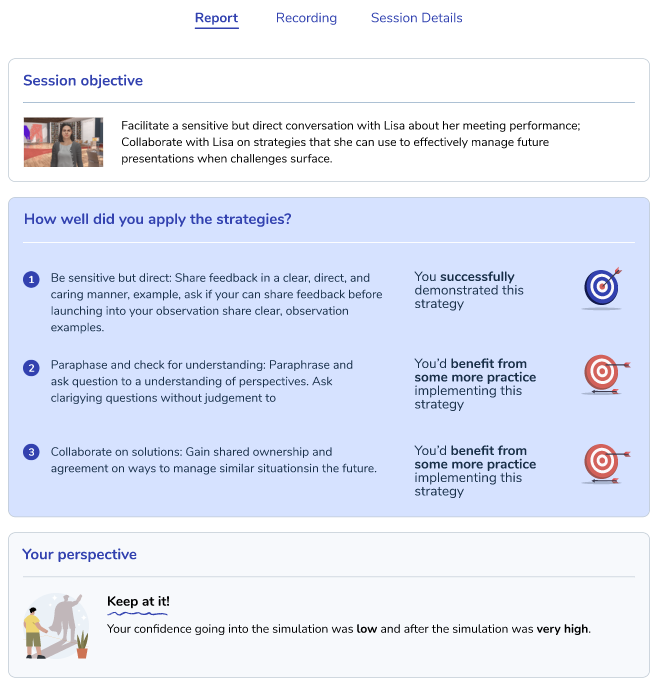What's a Learner Report?
After some simulations, you'll have the opportunity to review your simulation and receive feedback on your performance. If enabled for your scenario, you'll also have access to your simulation recording.
If enabled for your organization, learners will receive a report that shares key details and session feedback. Learners will receive an email notifying when the report is available. The report can be accessed directly from the learner dashboard in the Completed Sessions section.

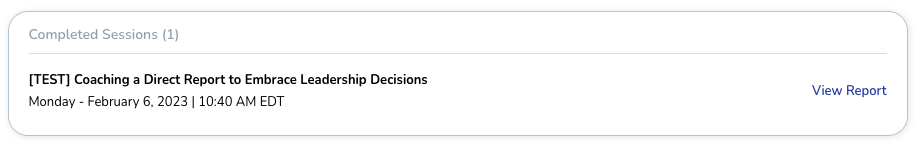
Depending on the type of scenario your organization uses, you may see an Enhanced Learner Report or a Legacy Learner report. See details on both below:
Enhanced Learner Report
The Enhanced Learner Report will provide details on the scenario, as well as key pieces of feedback based on your performance during the session and recommendations for your continued growth. Your session recording will also be available if enabled for your project.

Legacy Learner Report
The Legacy Learner Report will provide your scenario objective, as well as information on how well you demonstrated each of the strategies highlighted in the scenario. If enabled, you can access your video recording by clicking the Recording tab at the top of the screen.