Scheduling an Office Hours Session
Office Hours Sessions are available to some of our clients.
Scheduling an Office Hours simulation is the same as scheduling any other Mursion simulation, with a few minor differences:
- You can schedule an office hours session up to five minutes before the start of an available session.
- Office hour sessions happen more frequently, and the reservations are not bound to the duration of the session.
- i.e. Sessions are available every ten minutes, but an individual session can last 30 minutes long
- Typically, you can only schedule same-day and next-day sessions, but your organization's Mursion Account Owner may have modified this. Contact them for more information.
You must join your Office Hours session within five minutes of the scheduled start time. After five minutes, your session will end and will not be delivered.
There is no other difference between the scheduling experience. You can still follow the standard scheduling flow:
- Sign in to the Mursion Portal (or connect via your LMS)
- On your dashboard, click Schedule on one of the available sessions.
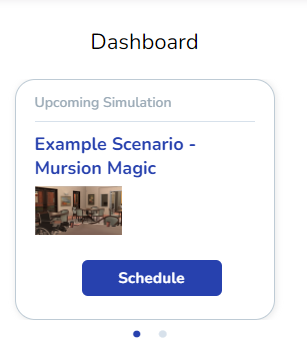
- Select a date and time
- Check the box confirming that you've read the Mursion Code of Conduct
- Click Submit