Reviewing Scenario Details
Before a session, it's always a good idea to review the scenario details.
- On your Dashboard, you'll see your available scenarios. Click the arrows on the left and right to navigate through the full list. You can click Schedule if you are ready to schedule your scenario. Click View to view the scenario details.

- If you have already scheduled your simulation, you'll see your upcoming simulations in the Upcoming Scenarios section with a View button to view the scenario details.
- During the scheduling flow, you'll see the scenario details at the top of the page. You can also click Session Details to learn more.
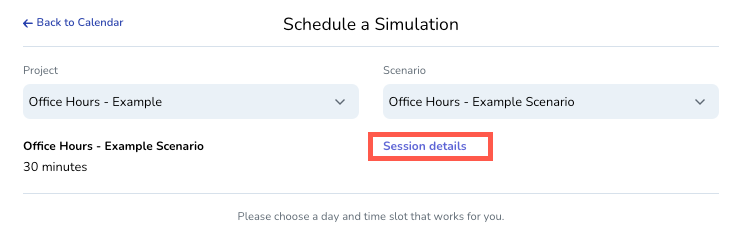
The scenario page has details about your upcoming simulation
Depending on the configuration of the scenario, your scenario details page may appear differently, but will still include basic information about the scenario:
- Practice Opportunity - This tab includes high-level details about the scenario and goal of the scenario, as well as the timeline and difficulty level.
- Cover Story - This tab includes the overall description of the scenario and the conversation and avatars you will be communicating with during the scenario.
- Why This Matters - This tab includes additional details about the overall goal of the scenario and how this may apply to your day-to-day role.
- Key Competencies - This tab includes the skills and competencies that will be in practice in this scenario.
- Research Materials - This tab includes additional research and articles about the skills and competencies in practice in this scenario.