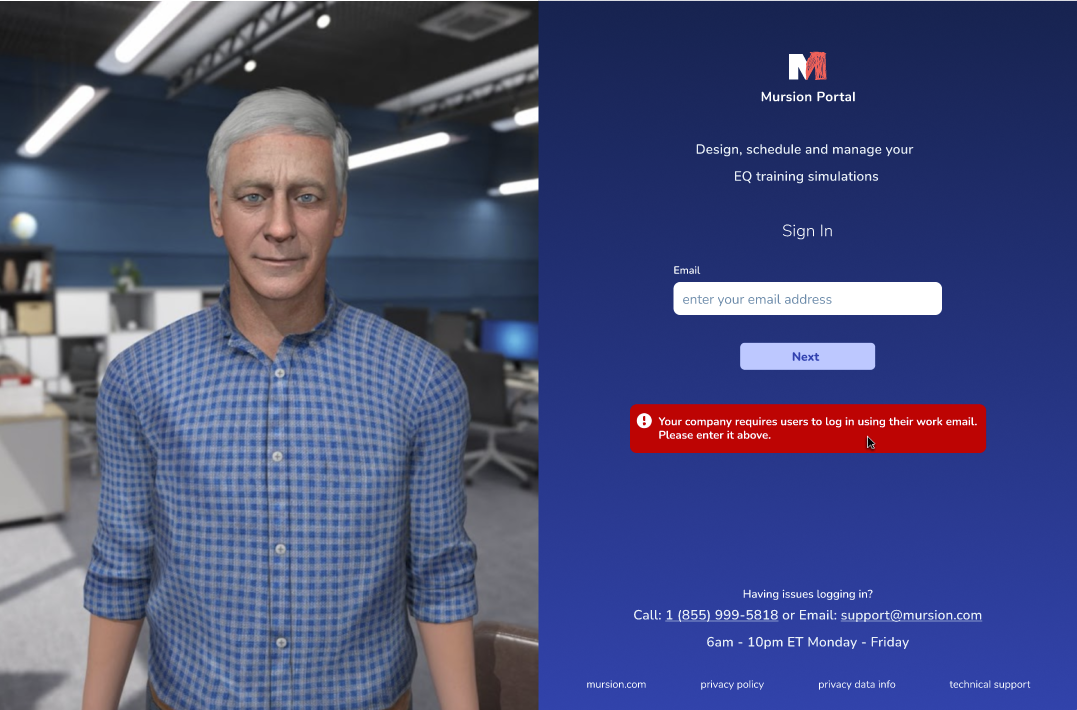Log in without an Email Address
Users who don't have an email address may be able to log in with their organization's information
Logging in without an email address
- On the portal.mursion.com login screen, click this link
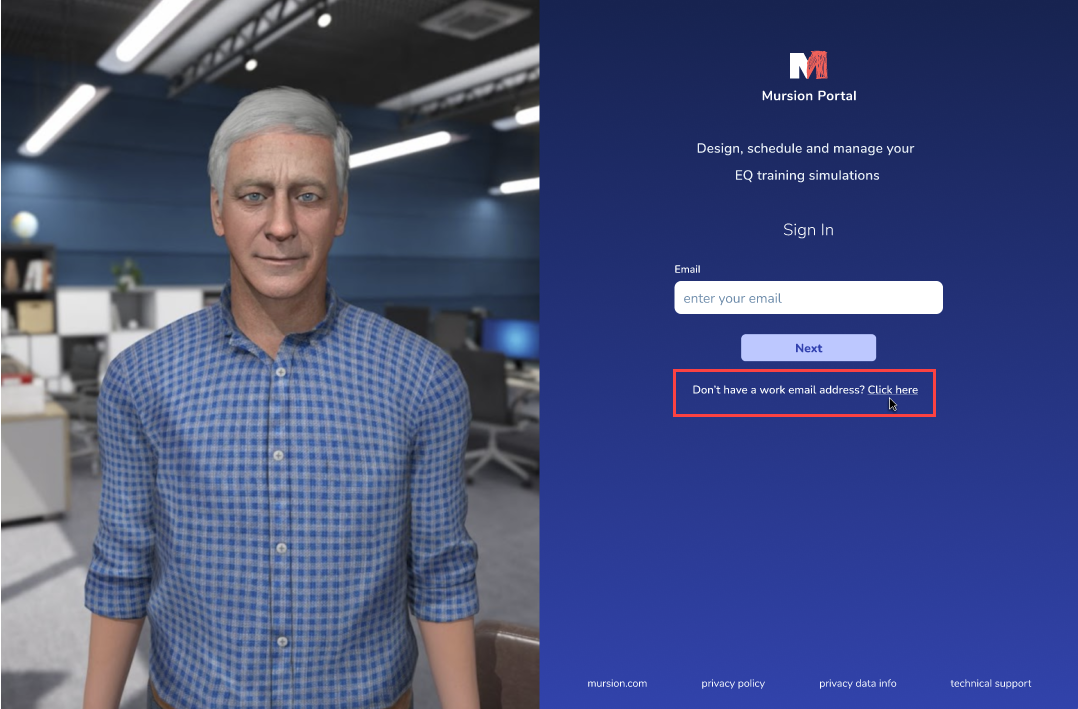
- Enter the name of your organization and click Next
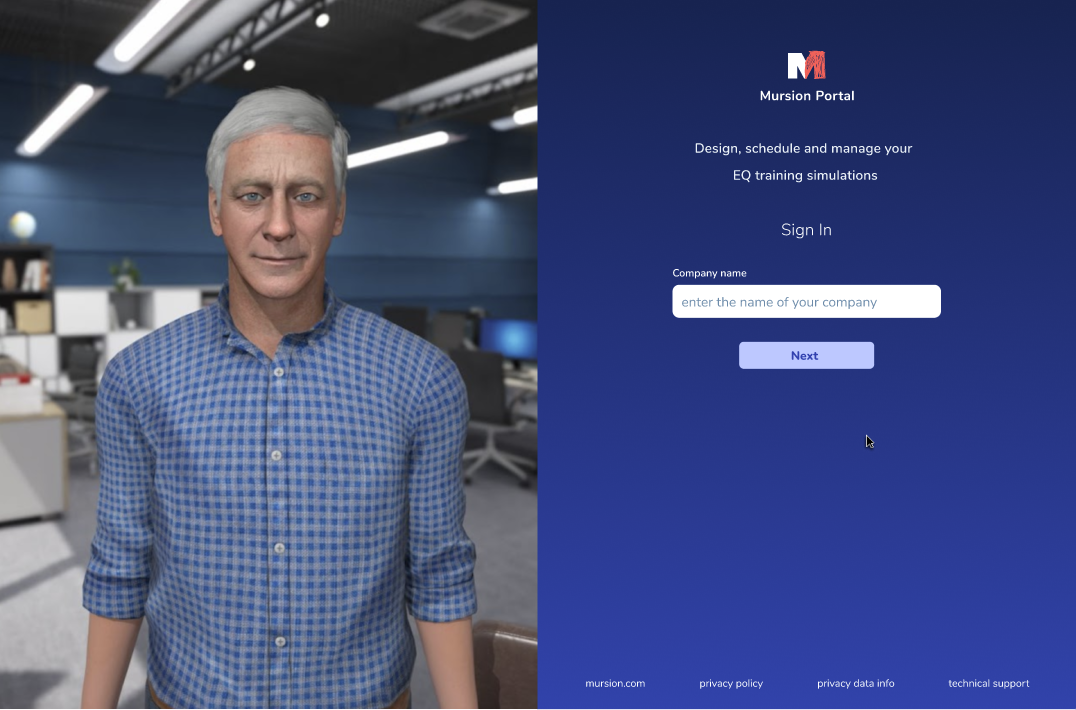
- If your organization is set up to allow users without an email address, you'll be taken to your organization's site. Follow the instructions listed on that site to finish connecting to the Mursion portal.
- If your organization is not set up for access without email, you'll see this error message and you'll need to log in with your email address.