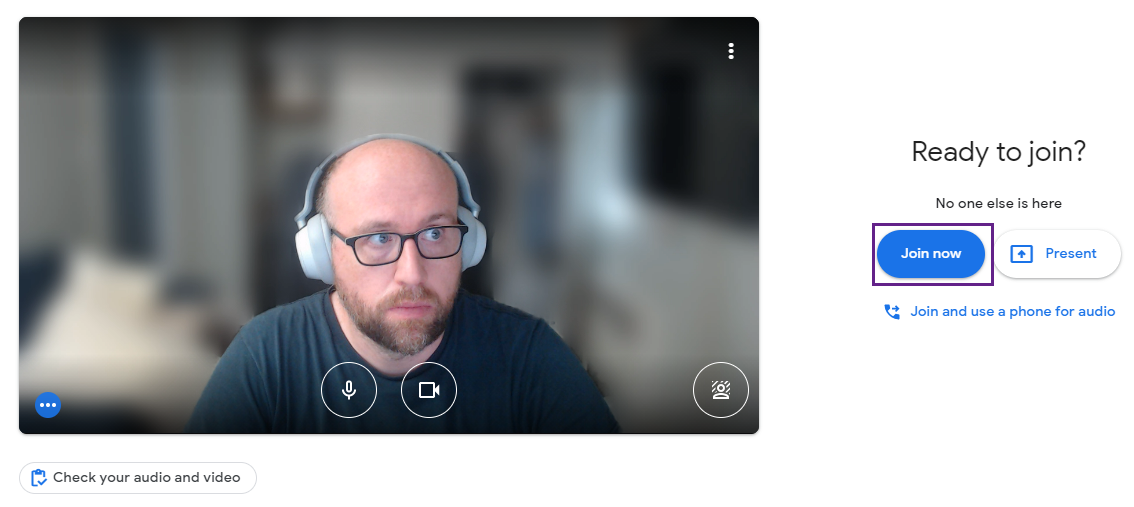How to Join my Simulation - Mursion Meet
Mursion Meet uses Google Meet to deliver simulations to learners
You will know if your simulation uses Google Meet if your calendar invite says Google Meet
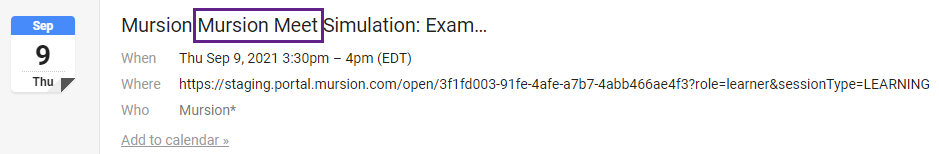
Click the Join Simulation link in the email
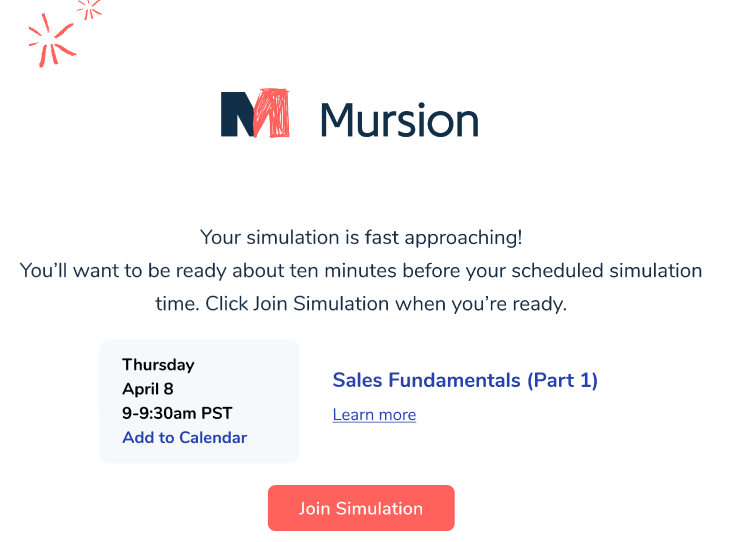
You'll be taken to the Google Meet page
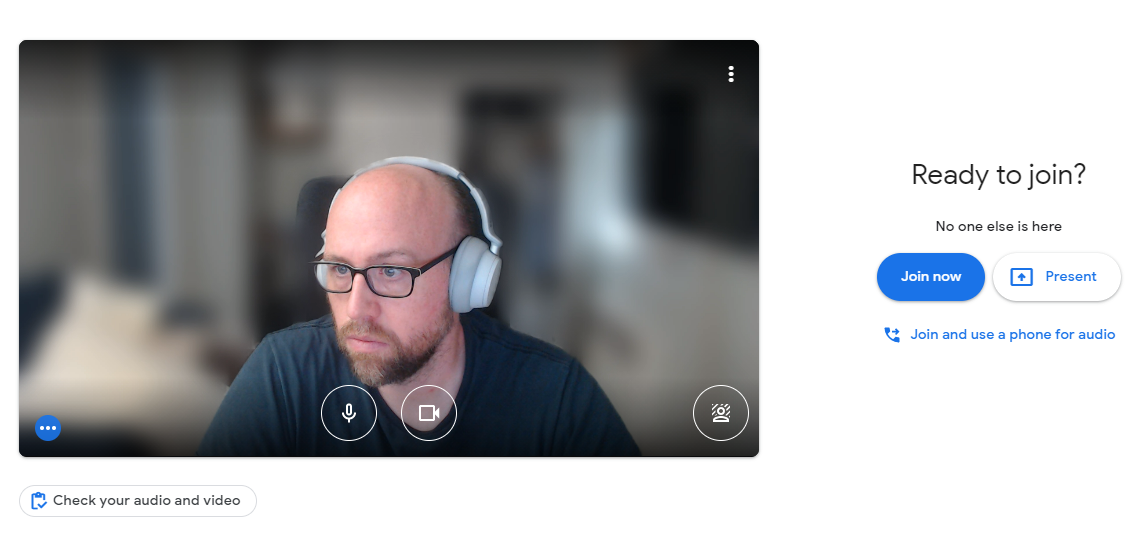
Next, check your Meet Settings
- Click Check your audio and video
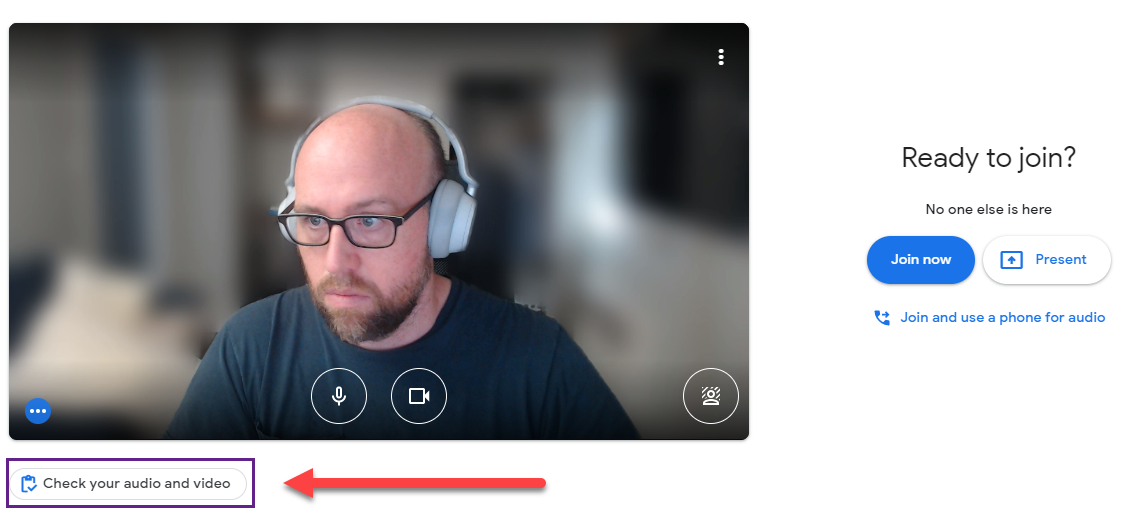
- In the pop-up click Capture and Diagnose then follow the prompts to test your audio and video
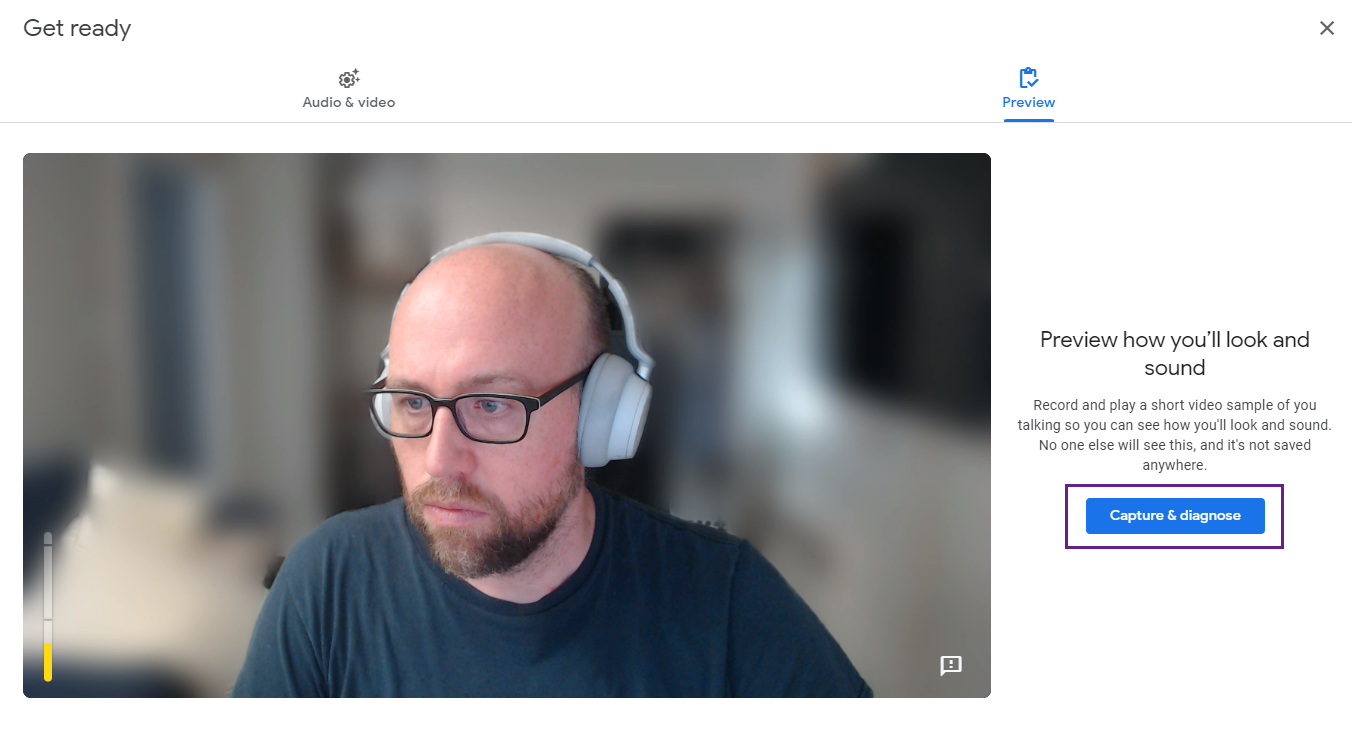
- If necessary, click Audio and Video to change your settings
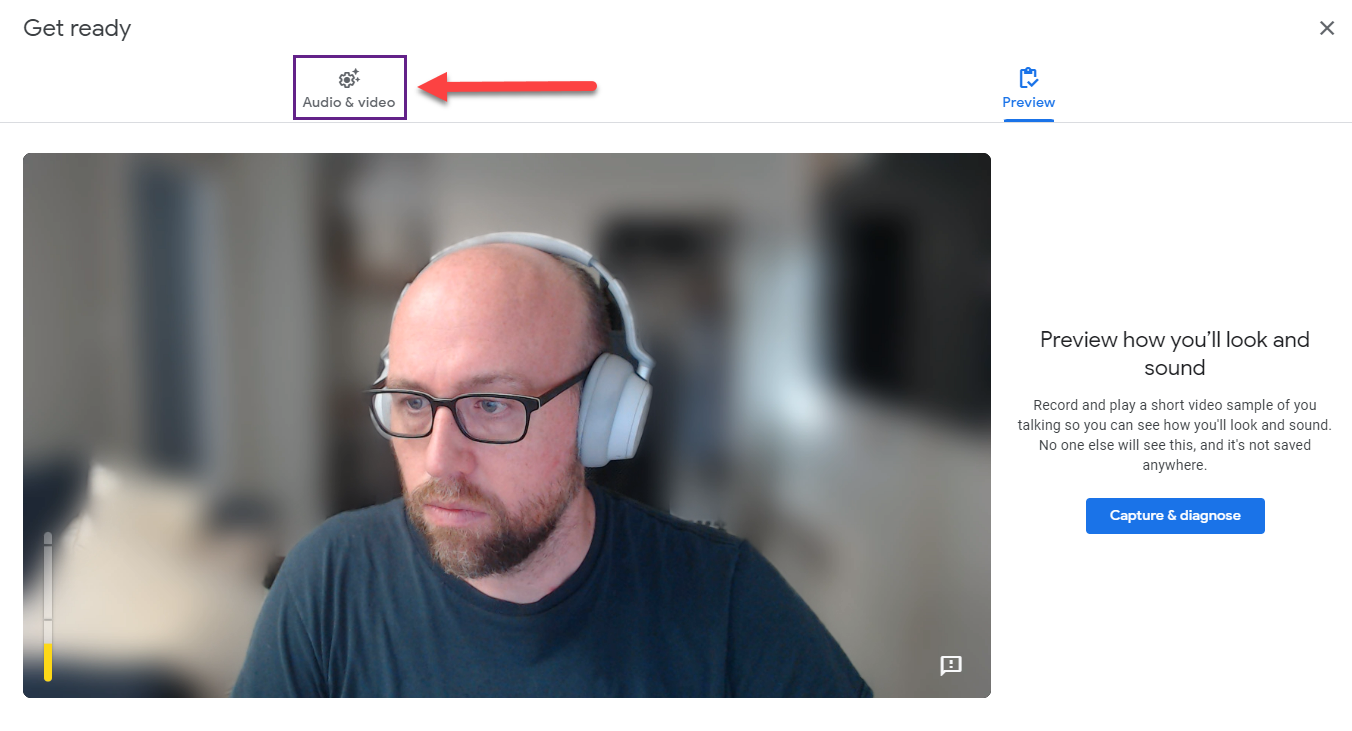
- When everything is set, click the x to close the popup
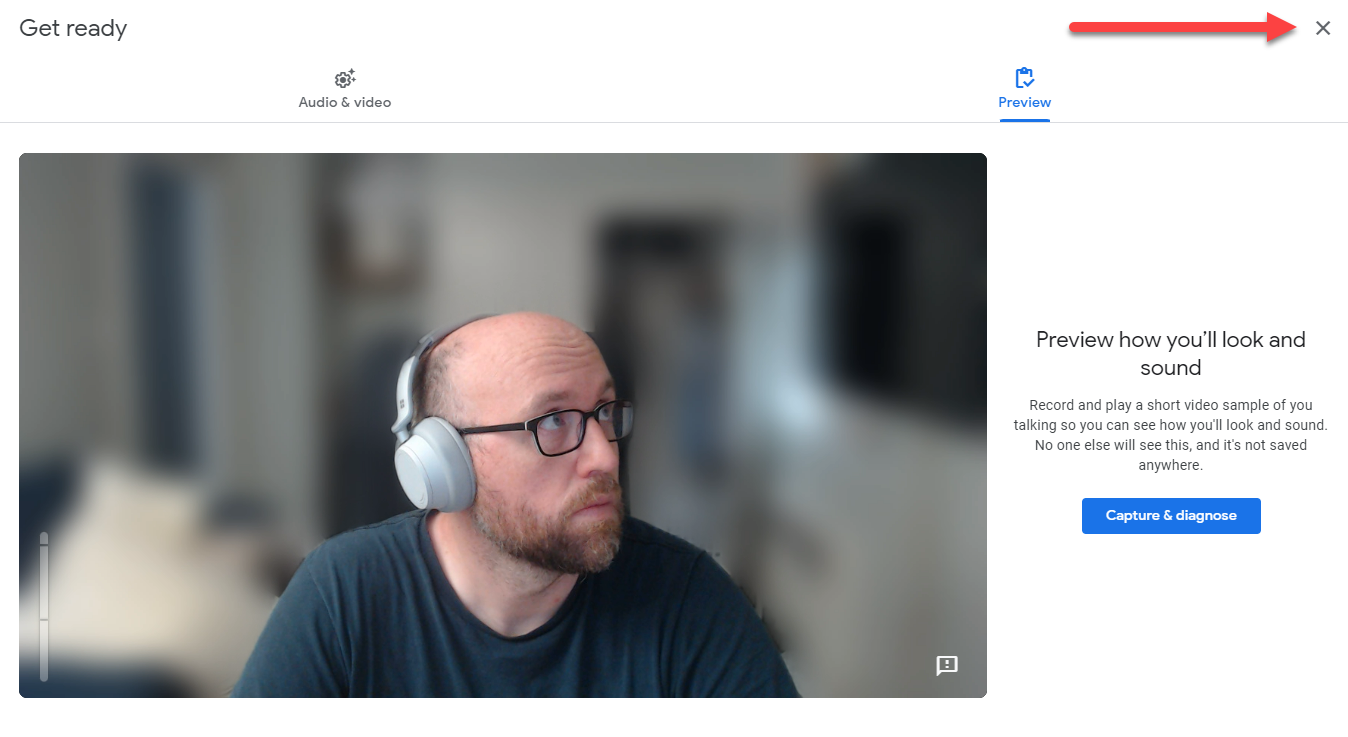
- To turn on closed captioning, click these three dots
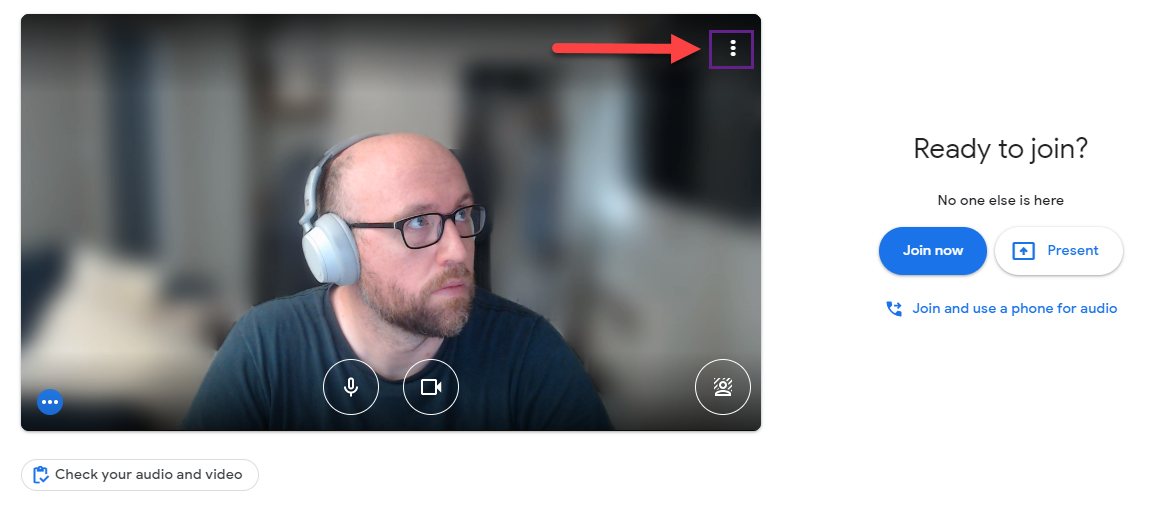
- Then click Captions
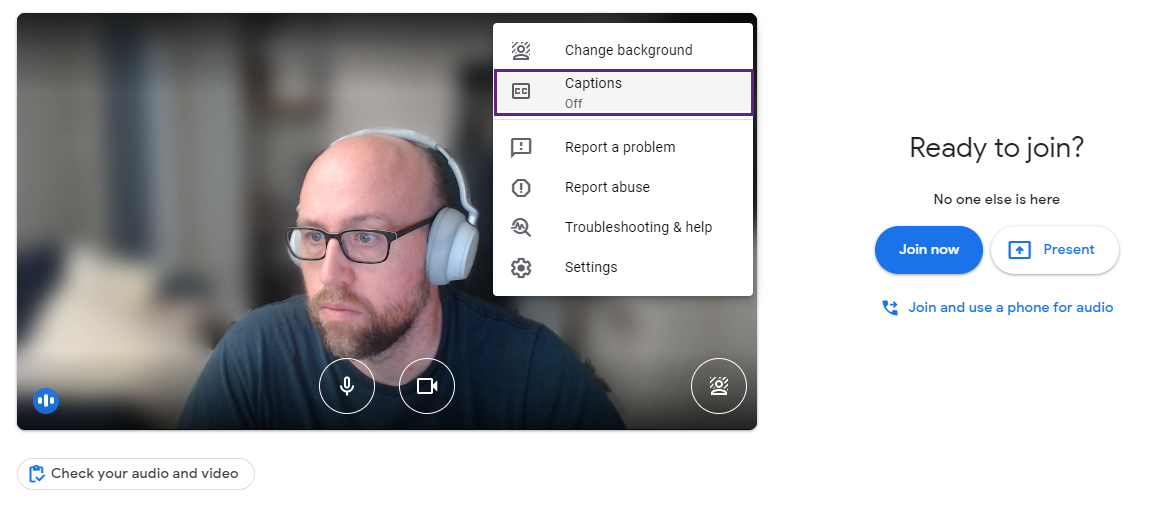
Click Join Now to join your Simulation