How do I cancel a session?
Depending on your organization settings, if you cancel or reschedule your session too close to your session time, your organization may still be charged for your session.
To cancel a session:
1. Log into the Mursion Portal
2. Click Dashboard in the top navigation bar

3. In the Upcoming Sessions section, locate the session you want to cancel and click Cancel.
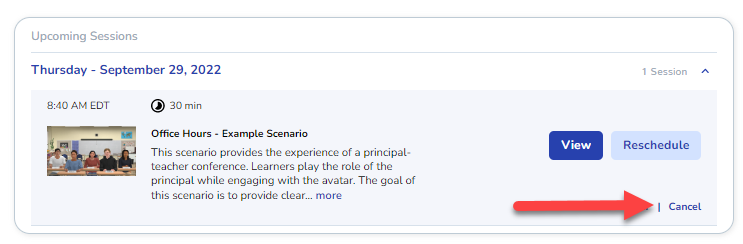
4. In the drop-down, select your reason and click Cancel Session.
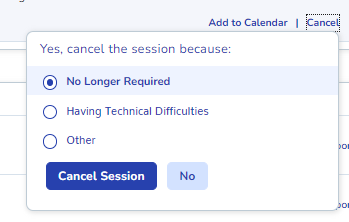
You will receive an email confirmation confirming your cancelation! We hope you are able to reschedule and