Facilitator - Canceling a 1:1 Session
Quickly cancel a 1:1 session
There are two limitations to canceling 1:1 sessions:
- As a facilitator, you can only cancel sessions for learners on your Teams.
- You cannot cancel any session that begins less than two hours from the time of cancelation.
To cancel a 1:1 session:
- Log into the Mursion Portal
- Click the Calendar icon at the top of the screen
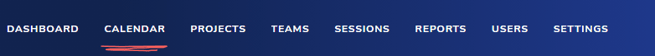
- Click on the session you need to cancel
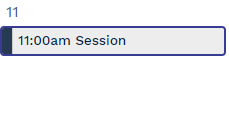
- Click on Cancel Session
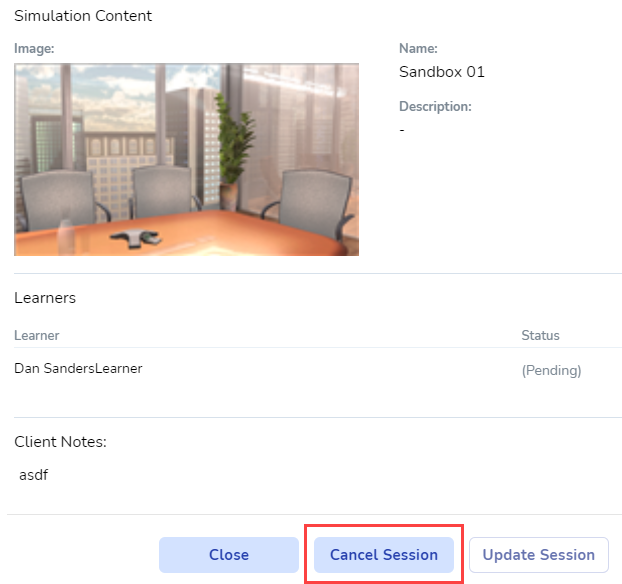
- Select the reason for the cancelation and click Cancel Session
