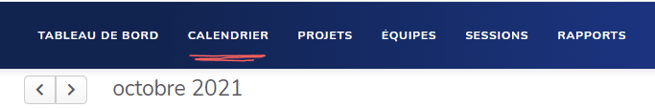Changing your Language in the Portal
You can choose between eleven different languages in the Mursion Portal
- Log into the Mursion Portal
- In the upper right corner, click the profile icon, then select My Profile

- Select your language in the dropdown. For a full list of supported languages, see our support languages list here.

- Click Save Changes
- The portal will now display in your language, note that this will not translate simulation content if it was not supplied in your language