Account Owner - Archiving a User
When a user leaves your organization, you can remove the user by following this process
Archiving a User
- Log into the Mursion Portal and click Users

- Use the search function or scroll to locate the user you wish to archive
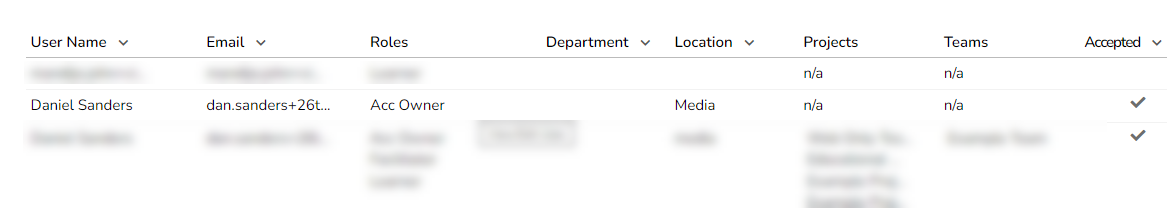
- Click their name to open the User Info panel
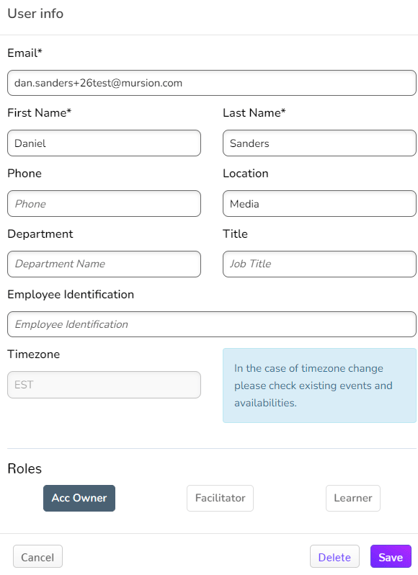
- At the bottom of the panel, click Delete

- Click Archive User to remove the user from your account
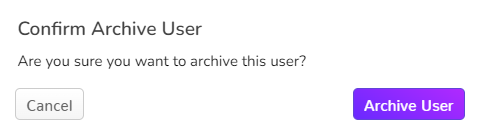
Note that the user will not be notified of their deletion from your portal. If you need to notify this user, you must do that individually.
Archiving an active user will automatically cancel any of their scheduled sessions.
Restoring an Archived User
You can view all your archived users in the archived tab.
- Click Users then click the Archived Tab
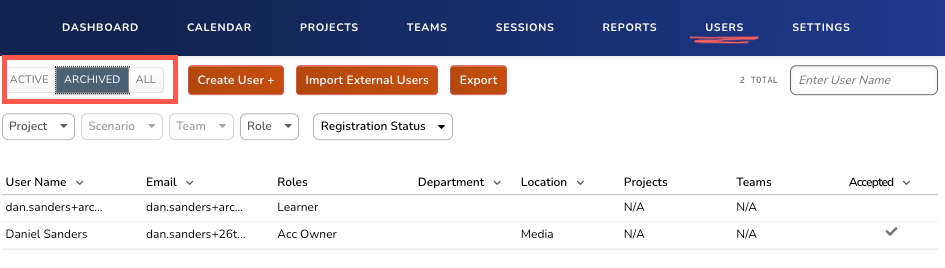
- Select the user you want to restore to open their User Info card and click Restore
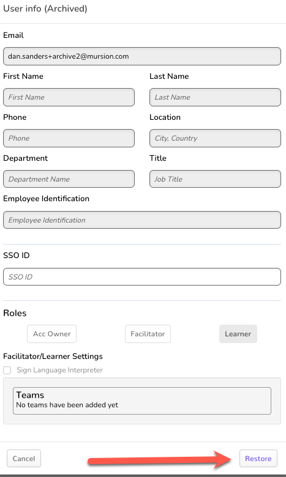
- The user will be restored to your active user's list.
Note that the user will not be notified that they've been restored. If you need to notify this user, you must do that individually.