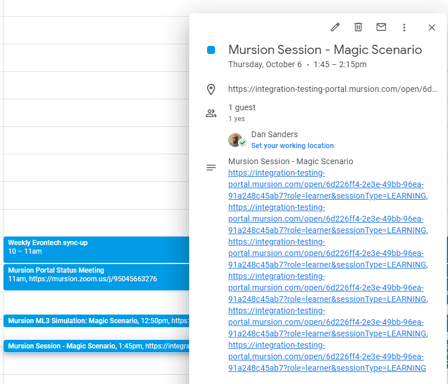Add Mursion Sessions to your Calendar
You can easily add your upcoming Mursion sessions to your calendar.
How to add Mursion sessions to your personal calendar
When you receive a confirmation email, you can hover over the Add to Calendar link, and select your preferred calendar.
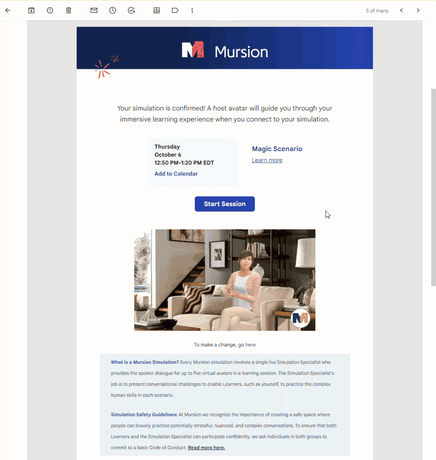
Clicking one of the options will open a pre-filled calendar event like the one below. In this example, we'll use Google. Modify the event as needed, add reminders or notes, then click Save to add to your calendar.
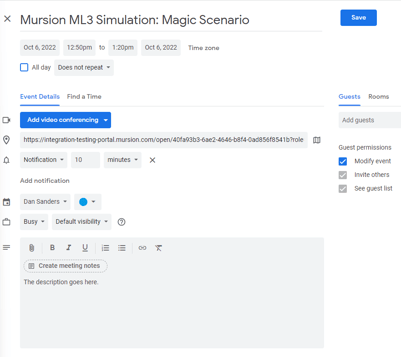
Once it's on your calendar, you can treat it like any other web-conferencing invitation and click the link to join your session.