Account Owner - Canceling a Session
Cancelling a previously scheduled session
To cancel a session:
- Log into the Mursion Portal
- Locate the session card for the session you wish to cancel. You can do this from the Learner Sessions Dashboard or from the Calendar page. Click on the session once you've located it to open the Session Card.
- At the bottom of the session card, click Cancel Session
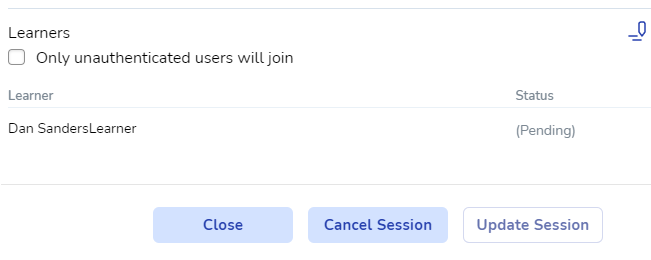
- Select the a reason for the cancelation and click Cancel Simulation

Depending on your organization settings, if the session is canceled within the cancelation window set for your project, this session may still count toward your billable sessions.