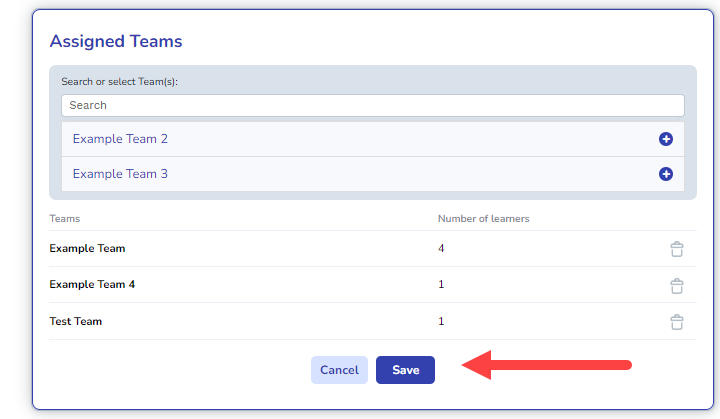Account Owner - Add a Team to a Scenario
Quickly add a team of learners to an existing scenario
Video Walkthrough
Step By Step
- Click Projects in the top navigation bar

- Click the project you'd like to add a team to
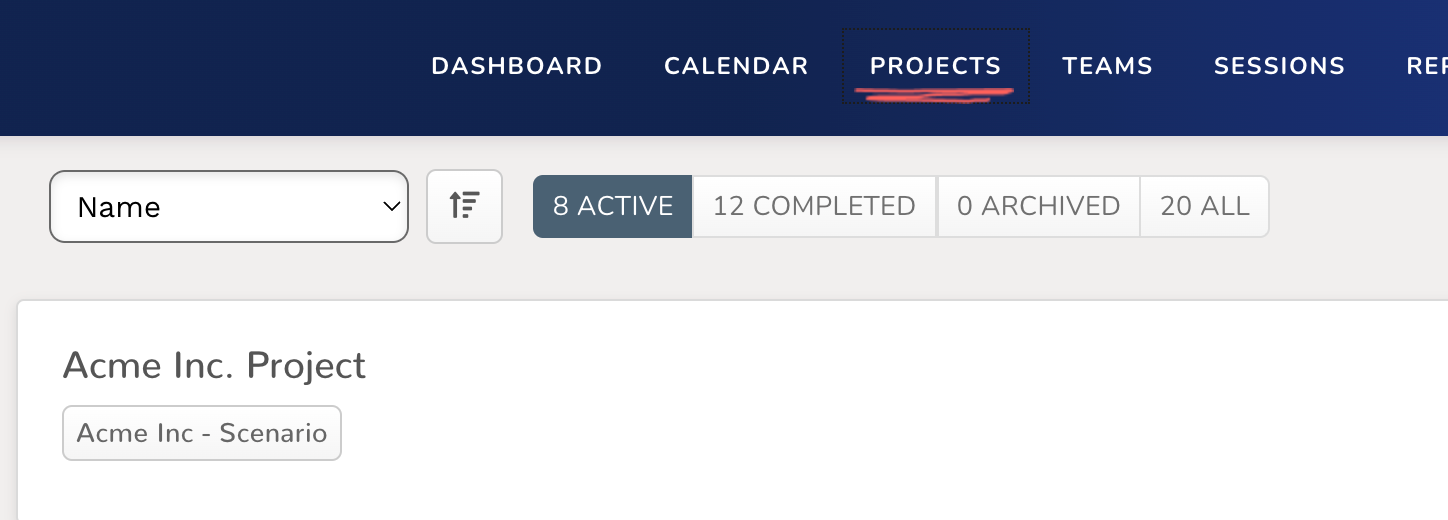
- Click the scenario you'd like to add a team to
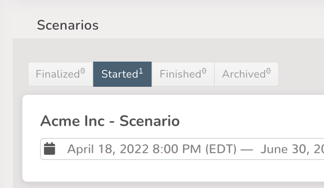
- Under Teams, click Add Teams
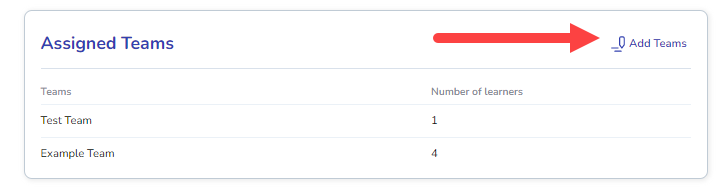
- Search for and add select the team(s) you'd like to add, clicking the + icon next to each team that you would like to add
- You can also click the trashcan icon next to existing teams to remove a team.
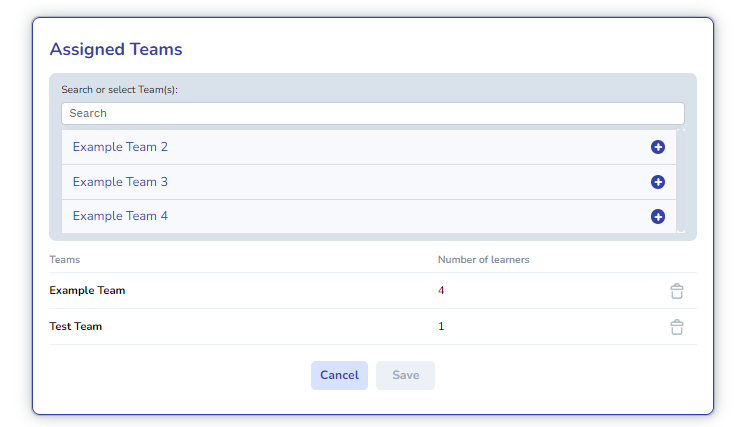
- You can also click the trashcan icon next to existing teams to remove a team.
- Once you select all the teams you want to include, click Save