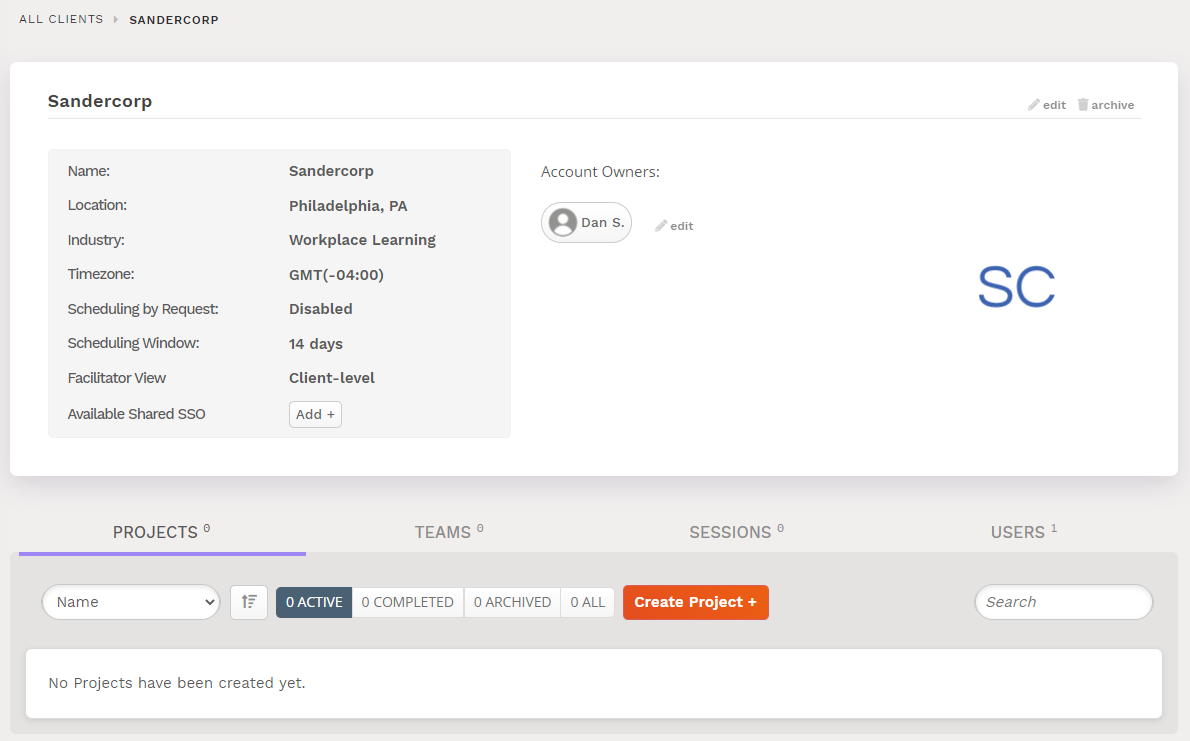- Mursion Support
- Professional Services Guides
- Professional Services - Client Management
-
Getting Started
-
Registration and Scheduling
-
Connecting to Your Simulation
-
Audio & Video Troubleshooting
-
After Your Simulation
-
Tech Implementation
-
Facilitator Guides
-
Account Owner Guides
-
Professional Services Guides
-
Education Partner Guides
-
Self-Service Client Guides
-
Release Notes
-
Contact Us
-
Before your Simulation
-
For Sim Specialists
-
Account Owner & Facilitator Guides
Professional Services - Create a Client
Only professional Service users can create new clients.
What is a Client
"Client" describes the organization that is working with Mursion to deliver simulations to their internal or external user base.
- Log into the Mursion Portal
- Click the Client icon at the top of the screen
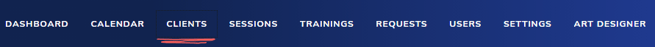
- Click Create Client
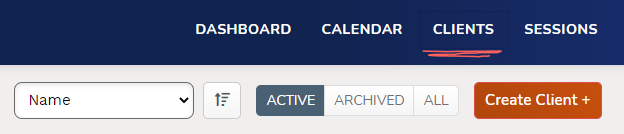
- Enter the client's information then click Create Client
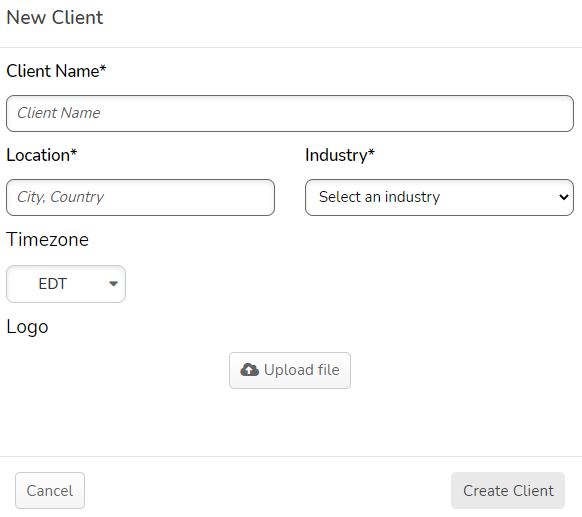
- Industry: This dropdown is prepopulated with some common industries. If you would like to add an industry, click Settings in the navigation bar.
- Next, click New+
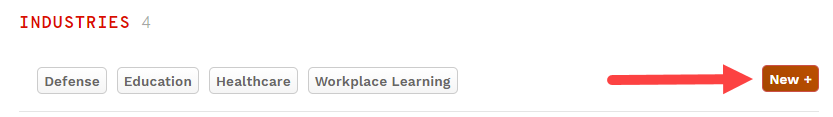
- Enter the name of the industry and click Create Industry
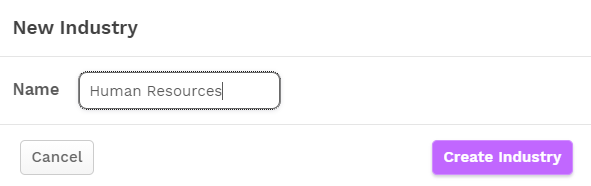
- Next, click New+
- Industry: This dropdown is prepopulated with some common industries. If you would like to add an industry, click Settings in the navigation bar.
- On the next screen, click Add Account Owner and enter the Account Owner's information. If you have not yet designated an account owner, you can do this later.
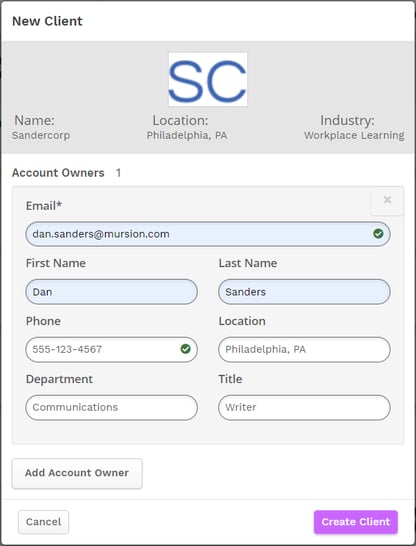
- When complete, click Create Client
- You will be taken to the client's new client page, where you can edit the client's information or create Projects, Teams, Sessions or add Users for your client