How do I reset my password?
If you need to reset your Mursion account password or you have been locked out due to multiple incorrect password attempts, this article will guide you to resetting your password.
If you need to reset your Mursion account password or you have been locked out due to multiple incorrect password attempts, follow the below steps to reset your password and unlock your account.
Please note: if your organization uses Single-Sign On, you will not have the option to reset your password through Mursion. Please work with your IT administrator to update your Single-Sign On systems password.
- Visit the Mursion Portal
- Enter your email address
- On the next screen, click Forgot Password?
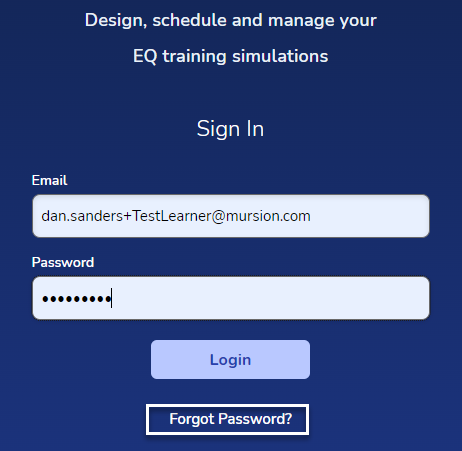
- Re-enter your email address and click Restore
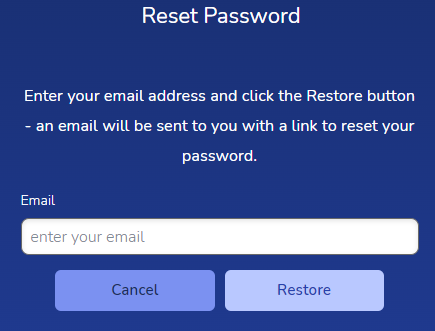
- You'll get an email from you will receive an email from no-reply@mursion.com with instructions to reset your password. Please check your spam folder if you do not immediately receive this email.
- Follow the instructions via the email to set up a new password for Mursion. You will now use that password to login for future attempts.