Facilitator - View and Share Learner Videos
Session recordings are available to users after completion of their session. Recording processing can take up to 2 business days.
View and Share Learner Videos
- Log into the Mursion Portal
- Click the Reports tab at the top of the screen
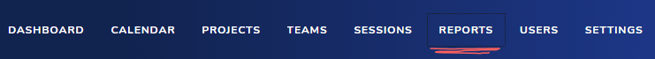
- The reports tab displays all your completed session information. Click the session you wish to view
- Video of the session will display in the left column and the session info will display in the right column
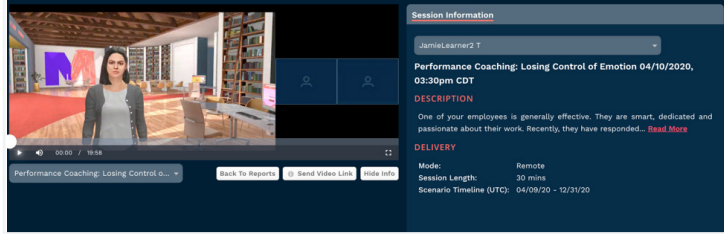
- Use the Send Video Link button below the video player to share the video as you wish